“I really think I need an App for my business.”
I hear that a lot, these days, whenever I meet a businessperson and tell them I make Apps for a living. Usually, I ask what they would want their business’ App to do. Most of them don’t have a firm idea past just “I need an App”.
Through having many of these conversations, I’ve decided that the same themes keep coming up over and over, so this is the first in a series of blog posts about those themes.
Today, I’m going to talk about “What kind of App you might want for your business.” Specifically, I’ve spent some time looking at the App Store space, and I’ve come up with five loose categories of Apps that work for at least some existing businesses.
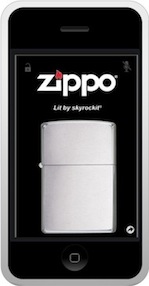
1. Novelty Apps
To the right here is a screen shot from the Zippo iPhone App. It’s one example of what I call a “Novelty App”.
Games that are branded with the name of your company would also be considered a “Novelty App” for these purposes.
Pros:
These can be great for brand awareness if they’re done well, and marketed well, and they go viral, and they take off.
Cons:
If they don’t take off, they were probably a waste of time, and you’re unlikely to get your money back.
Other Examples:
MacHeist did a brilliant game to market themselves.
Audi made a fun driving game.
2. Content Apps

I call our next category “Content Apps”. These are apps that contain information provided by your business that the user can carry in their pocket and associate with your company.
To the left here, we have a screen shot of iRescuer, an App we wrote for Texas Rope Rescue, which encapsulates their expertise on what to do during search and rescue operations for Emergency Medical Technicians and Rescue Personnel.
Texas Rope Rescue sells training classes to Rescue Personnel, so this App is useful to their intended audience, and has helped them to spread awareness of their classes.
Pros:
This kind of App provides value to your customers, hopefully making them like your brand or company more, and more likely to do business with you.
Publishing information in this format provides credibility to your company.
Cons:
You have to be somewhat careful not to give away so much content in your App that people don’t need you any more. I would argue that, if your content is good and your service has value, people will still spend money on your services for the convenience of letting you do the work (which is why we can have both cookbook and restaurant industries simultaneously).
You have to provide something in the App that the user couldn’t just get off of your website, or Apple won’t allow the App to be published on their AppStore.
Other Examples:
The Mayo Clinic has several Apps like this.
Jamie Oliver has a cookbook App.

3. Tracking Apps
“Tracking Apps” are what I’m calling Apps that provide a mechanism for the user to conveniently record information that they can later refer to.
Here we have a screen shot from the Calorie Tracker from LIVESTRONG.com, an App one of us worked on at a previous job.
It helps users track what they eat and when and how much they work out. This promotes a healthy lifestyle, which is what LIVESTRONG.com is all about.
Pros:
This provides real value to your customers. Like the content App, only more so, it should endear your brand to your customer base, if done well.
Cons:
You have to find something that your customers get value from tracking, or it’s just busywork, and they won’t use it.
This is more complicated than just a content App, so more expensive to build.
You need to do more testing, because the user will get very upset if you lose or mess up their data.
Other Examples:
Nike+ GPS lets users track their runs.
4. Social Apps
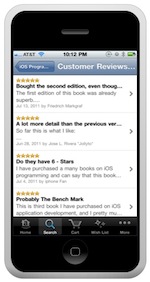
“Social Apps” are what we’re calling Apps that facilitate interactions between your customers about or around your brand or company.
Here we have a screen shot from the Amazon App. This App does a fantastic job of making it easy for you to find out about products wherever you are ( It’s been said that 30% of consumers have researched a purchase with their mobile phone while they were in a retail store. and I bet most of those were using Amazon to do their research). You could argue that Amazon’s website took this practice into the mainstream. But it could work with many product and service businesses.
Note that despite the name “Social” here, and though many of these Apps can connect with existing social networks like Twitter or Facebook, that’s not a distinguishing feature of the category. Facebook and Twitter may increase an App’s odds of being adopted (somewhat), but that’s true of almost any kinds of App in any category, so don’t think it’s unique just to what I’m calling “Social Apps”.
Pros:
This can both provide a real service for your customers and provide a valuable feedback mechanism for you to gather information.
These also encourage users to share these Apps with their friends, increasing your visibility without you having to work at it.
Cons:
This will require ongoing work and curation on your part.
There will be things the users don’t like that you might prefer they didn’t talk about.
You have to be careful not to appear to be censoring the community, or the users will likely revolt.
Other Examples:
Yelp is a classic App for letting users talk to each other about products and services.
5. Service Apps

The final category, I call “Service Apps” or “Customer Service Apps”. These are Apps that allow your customers to use their phones to take actions that otherwise would have do be done in a way that is less convenient for them.
Here for an example, we have the Domino’s Pizza App, which lets you order pizza and see where their pizza is in the ordering and fulfillment process.
This could also apply to Apps that have coupons for the customer to use, or look up order status or package tracking or anything else that otherwise your Customer Service Staff (or website) would have to handle.
Pros:
This is a win-win. The customer feels more connected to you, and you get better data from the customer.
Cons:
Wouldn’t be appropriate for all businesses.
Creates an expectation of responsiveness to customer demands that you need to be willing to live with.
Again, you have to make sure not to ruin the experience by having a bad App.
Other Examples:
Chipotle lets you order with an App now.
UPS and FedEx let you get information on your packages in transit with their respective Apps.
6. All of the Above
You don’t have to limit yourself to only one of these categories. Some tracking Apps, for example, also contain content (The LIVESTRONG.com Calorie Tracker, for example, not only lets customers track foods, but has the nutritional information for those foods). But even if your App falls in more than one of these categories, focussing on just one will help you make a better App.
You could probably think of others…
but these, we think are the major categories that are likely to fit with existing small to medium-sized businesses.
We hope this post has give you something useful to think about. If you have any questions or comments, please leave them below and we’ll try to respond in kind as soon as we can.
And if you want to talk to someone about an App for your business, please:

